How to reset ford keyless entry without factory code
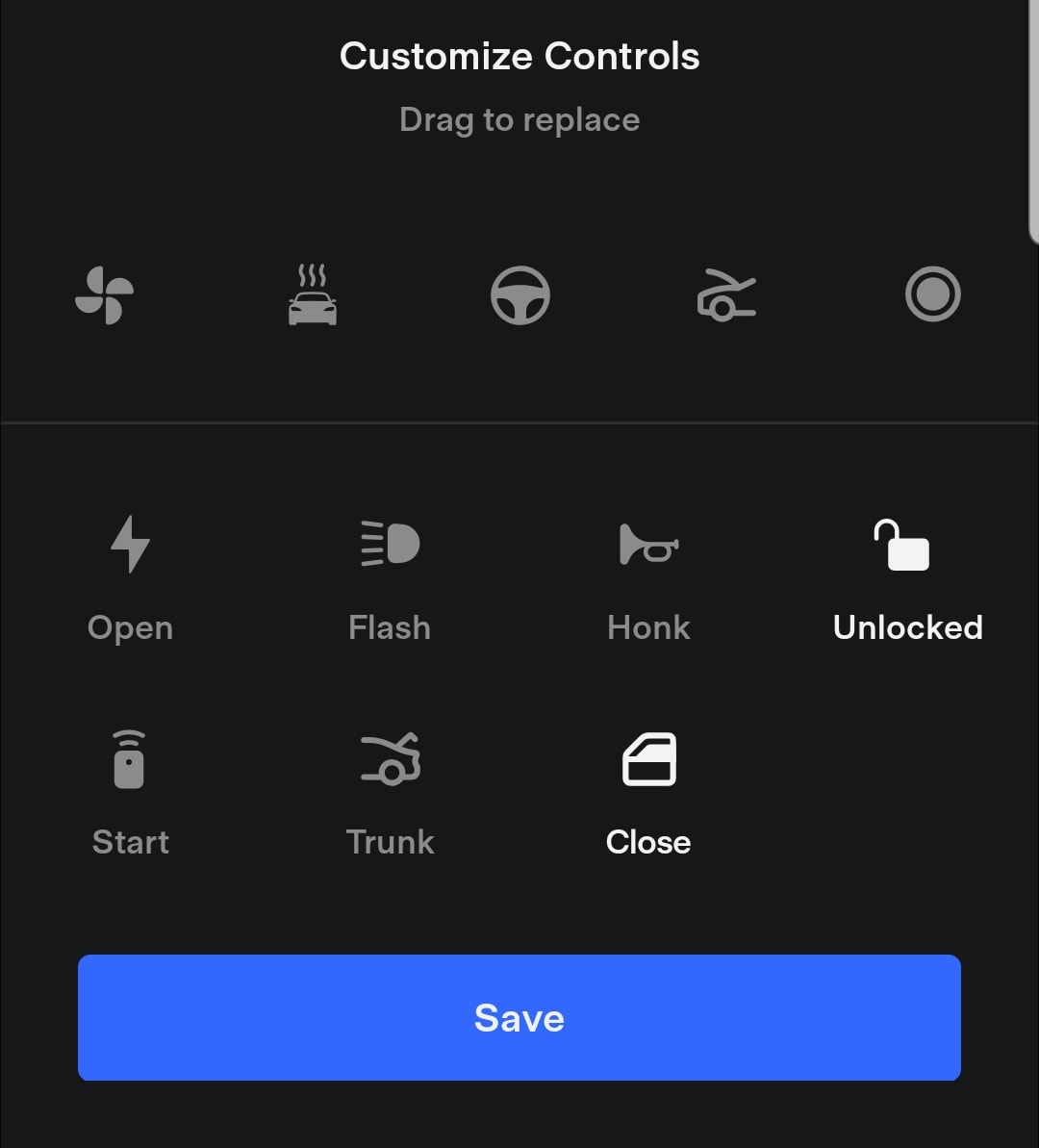
The Ford keyless entry system is a convenient and secure way to access your vehicle without using a traditional key. Instead, it uses a remote control device, known as a key fob, to lock and unlock the doors. This system offers a range of features and functions that enhance the driving experience and provide added convenience and security. However, there may be instances where you need to reset the keyless entry system without the factory code. In this guide, we will walk you through the process of resetting the Ford keyless entry system without the factory code, troubleshooting common issues, replacing the key fob battery, syncing a key fob with a Ford vehicle, and exploring advanced features and customization options. Let's dive in!
- How to Reset Ford Keyless Entry Without Factory Code
- Understanding Factory Codes for Ford Keyless Entry
-
Troubleshooting Common Issues with Ford Keyless Entry
- Common Issues with Ford Keyless Entry Systems
- 1. Checking the Battery of the Key Fob
- 2. Syncing the Key Fob with the Vehicle
- 3. Resetting the Keyless Entry System
- 4. Contacting a Professional for Further Assistance
- Key Fob Battery Replacement for Ford Vehicles
- Tips for Prolonging the Battery Life of the Key Fob
- Syncing a Key Fob with a Ford Vehicle
- Troubleshooting Tips for Unsuccessful Key Fob Syncing Attempts
- Advanced Features and Customization Options for Ford Keyless Entry
- Additional Security Measures for Ford Vehicles
How to Reset Ford Keyless Entry Without Factory Code
If you find yourself in a situation where you need to reset your Ford keyless entry system without the factory code, don't worry. Follow these step-by-step instructions:
1. Access the Keyless Entry Programming Mode
The first step is to access the keyless entry programming mode. This mode allows you to clear the existing keyless entry codes and program a new one. To enter the programming mode, follow these instructions:
- Close all doors and ensure they are unlocked.
- Insert the key into the ignition and turn it from "Off" to "On" eight times within 10 seconds, ending in the "On" position.
- After the eighth turn of the key, the doors will automatically lock and unlock, indicating that you have entered the programming mode.
Note: Make sure to perform these steps within the given timeframe. If you don't succeed, wait a few seconds and try again.
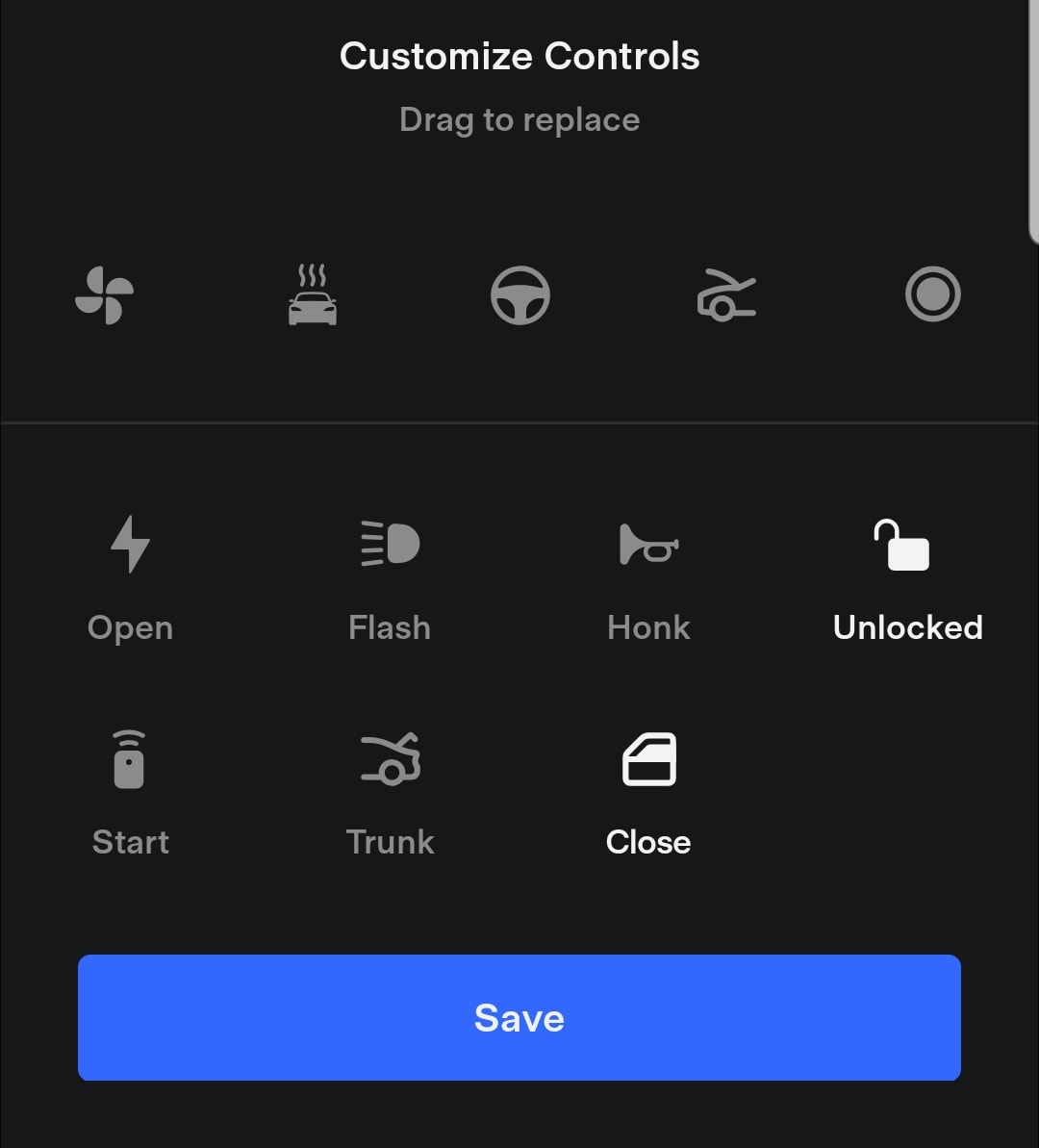
2. Clear Existing Keyless Entry Codes
Once you've entered the programming mode, it's time to clear the existing keyless entry codes. Here's how:
- Press any button on the key fob. The locks will cycle, indicating that the keyless entry codes have been cleared.
Note: Clearing the existing codes will remove all previously programmed key fobs from the system. You will need to reprogram your key fob after completing this step.
3. Program a New Keyless Entry Code
Now that the existing codes have been cleared, you can program a new keyless entry code. Follow these instructions:
- Press any button on the key fob. The locks will cycle again, indicating that the keyless entry system is ready to program a new code.
- Enter the new code on the keypad of the driver's side door. The locks will cycle one more time, confirming that the new code has been successfully programmed.
Note: Make sure to choose a code that is easy for you to remember but difficult for others to guess. Avoid using common combinations like "1234" or "0000".
Tips and Tricks for a Successful Reset Process
Resetting the Ford keyless entry system without the factory code may seem daunting, but with these tips and tricks, you can ensure a successful reset process:
- Refer to your vehicle's owner manual for specific instructions or variations in the reset process, as it may vary slightly between different Ford models.
- Ensure that the key fob has a fully functional battery before attempting the reset process. A weak or dead battery can hinder the process.
- If you encounter any issues or the reset process doesn't work, contact your local Ford dealership or a professional automotive locksmith for assistance.
Understanding Factory Codes for Ford Keyless Entry
The factory code is an integral part of the Ford keyless entry system. Before we explore how to reset the keyless entry using the factory code, let's understand what factory codes are and their purpose in keyless entry systems.
What Are Factory Codes and Their Purpose?
A factory code is a unique identification number assigned to each Ford vehicle. It serves as a backup in case the standard keyless entry method fails or if you need to reset the keyless entry system without the factory code. The factory code allows you to access the programming mode and reprogram the keyless entry system.
Locating the Factory Code for a Ford Vehicle
Locating the factory code is crucial if you want to reset the keyless entry using the factory code. Here's how you can find it:
- Consult your vehicle's owner manual. The factory code is often printed on a label or card that comes with the manual.
- If you can't find the factory code in the owner manual, check inside the vehicle. It is typically located on the inside panel of the glove box, or in the trunk under the carpeting, or under the hood near the windshield washer fluid reservoir.
- If you still can't locate the factory code, contact your local Ford dealership. They will be able to provide you with the code based on your vehicle identification number (VIN).
Note: Treat your factory code with utmost confidentiality. Share it only with trusted individuals and avoid keeping it in the vehicle.
Using the Factory Code to Reset Ford Keyless Entry
If you have the factory code, you can use it to reset the Ford keyless entry system. Follow these steps:
- Enter the current factory code on the keypad of the driver's side door.
- Press the "1/2" button within five seconds of entering the factory code.
- Enter a new five-digit code on the keypad of the driver's side door. The locks will cycle, indicating that the new code has been successfully programmed.
Note: The factory code remains active even after programming a new code. If you forget your personal code, you can always re-enter the factory code to regain access to the programming mode.
Additional Security Measures When Using Factory Codes
While factory codes provide an alternative way to reset the keyless entry system, it's essential to consider additional security measures to protect your Ford vehicle. Here are some suggestions:
- Change the factory code to a personal code as soon as possible. This ensures that you have full control over your vehicle's keyless entry system.
- Avoid sharing the factory code or your personal code with anyone you don't trust. Keep it confidential to maintain the security of your vehicle.
- Consider installing additional security measures, such as an aftermarket alarm system or a steering wheel lock, to deter theft attempts.
Troubleshooting Common Issues with Ford Keyless Entry
Even though Ford keyless entry systems are reliable, there may be instances where you encounter issues. Here's an overview of common issues and troubleshooting steps to fix them:
Common Issues with Ford Keyless Entry Systems
Common issues that may occur with Ford keyless entry systems include:
- The key fob not working or having a limited range
- The keyless entry system not responding to buttons being pressed
- Inability to lock or unlock specific doors using the keyless entry system
If you experience any of these issues, don't worry. You can try troubleshooting them using the following steps:
1. Checking the Battery of the Key Fob
A weak or dead battery is often the cause of key fob issues. To check the battery, follow these steps:
- Locate the battery compartment on the key fob. It is usually on the backside or accessible by removing a small cover.
- Inspect the battery for signs of corrosion or damage.
- Replace the battery with a new one if necessary.
Note: Refer to your vehicle's owner manual for the specific battery type required for your key fob and instructions on how to replace it.
2. Syncing the Key Fob with the Vehicle
If replacing the battery doesn't resolve the issue, you may need to sync the key fob with your Ford vehicle. Here's how:
- Sit inside the vehicle with all doors closed.
- Using the key that came with the vehicle, turn the ignition from "Off" to "On" eight times within 10 seconds, ending in the "On" position. The locks will cycle, indicating that the key fob syncing mode has been activated.
- Press any button on the key fob. The locks will cycle again, indicating that the key fob has been successfully synced with the vehicle.
Note: Syncing the key fob with the vehicle will re-establish communication between the two, resolving any syncing-related issues.
3. Resetting the Keyless Entry System
If the above steps don't solve the issue, you can try resetting the keyless entry system. Follow the instructions provided earlier in this guide, either without the factory code or using the factory code.
4. Contacting a Professional for Further Assistance
If you've tried troubleshooting the keyless entry system yourself but are still experiencing issues, it's best to seek assistance from a professional. Contact your local Ford dealership or an automotive locksmith specializing in Ford vehicles. They will have the necessary expertise and tools to diagnose and fix the problem.
Key Fob Battery Replacement for Ford Vehicles
Maintaining a functional key fob battery is crucial for the proper functioning of the Ford keyless entry system. Here's a step-by-step guide on how to replace the key fob battery in a Ford vehicle:
- Locate the battery compartment on the key fob. It is usually on the backside or accessible by removing a small cover.
- Using a small screwdriver or a coin, gently pry open the battery compartment.
- Remove the old battery and dispose of it properly.
- Insert a new battery with the correct orientation (usually indicated by markings on the inside of the battery compartment).
- Close the battery compartment by snapping it back into place.
Note: Ensure that you use the correct battery type for your key fob. Refer to your vehicle's owner manual or consult with a professional to determine the appropriate replacement battery.
Tips for Prolonging the Battery Life of the Key Fob
To maximize the lifespan of your key fob battery, consider the following tips:
- Avoid pressing the buttons on the key fob unnecessarily.
- Keep the key fob away from extreme temperatures, as they can drain the battery quicker.
- If you don't use your vehicle for an extended period, remove the battery from the key fob to prevent it from draining.
Syncing a Key Fob with a Ford Vehicle
Syncing a key fob with a Ford vehicle is necessary if you've replaced the battery or if there's an issue with the key fob not working. Follow these instructions to sync your key fob:
- Close all doors and ensure they are unlocked.
- Insert the key into the ignition and turn it from "Off" to "On" eight times within 10 seconds, ending in the "On" position. The locks will cycle, indicating that the key fob syncing mode has been activated.
- Press any button on the key fob. The locks will cycle again, indicating that the key fob has been successfully synced with the vehicle.
Note: Syncing the key fob with the vehicle ensures that it can communicate with the keyless entry system and perform its functions properly.
Troubleshooting Tips for Unsuccessful Key Fob Syncing Attempts
If you've followed the syncing instructions but are still unable to sync your key fob with the Ford vehicle, try the following troubleshooting steps:
- Ensure that the battery in the key fob is properly inserted and has enough charge.
- Check the orientation of the battery in the key fob, as an incorrect placement can prevent proper syncing.
- If the key fob still fails to sync, try replacing the battery with a new one and attempt the syncing process again.
Advanced Features and Customization Options for Ford Keyless Entry
Ford keyless entry systems offer advanced features and customization options that allow you to personalize your experience. Here's an overview:
Advanced Features in Ford Keyless Entry Systems
Ford keyless entry systems may include the following advanced features:
- Remote start: Allows you to start your vehicle remotely, which is particularly useful for warming up or cooling down the interior before you enter.
- Panic button: Activates an audible alarm and flashes the vehicle's lights to attract attention in case of an emergency.
- Trunk release: Allows you to remotely open the trunk of your vehicle for added convenience.
- Vehicle locator: Helps you locate your vehicle in a crowded parking lot by sounding the horn and flashing the lights.
Customization Options for Ford Keyless Entry
Depending on the specific model and trim level of your Ford vehicle, you may have access to customization options for the keyless entry system. Common customization options include:
- Unlocking sequence: You can choose whether unlocking the driver's door once will unlock all the doors, or if you need to press the unlock button twice to unlock all the doors.
- Sound preferences: You can adjust the volume and tone of the audible notifications produced by the keyless entry system.
Accessing and Modifying Advanced Settings
The process of accessing and modifying the advanced settings of the Ford keyless entry system may vary depending on the vehicle model and trim level. Refer to your vehicle's owner manual for specific instructions on how to access and modify these settings. Typically, the settings can be accessed through the vehicle's information display or the SYNC infotainment system (if equipped).
Additional Security Measures for Ford Vehicles
While the Ford keyless entry system provides convenience and security, it's essential to consider additional security measures to protect your vehicle. Here are some suggestions:
Importance of Additional Security Measures
Additional security measures add an extra layer of protection to your Ford vehicle, reducing the risk of theft or unauthorized access. The keyless entry system alone may not be enough to deter determined thieves.
Aftermarket Security Systems and Compatibility with Ford Keyless Entry
Consider installing an aftermarket security system to enhance the security of your Ford vehicle. These systems often integrate with the existing keyless entry system, further enhancing its capabilities. Look for security systems specifically designed for Ford vehicles and ensure compatibility with your keyless entry system.
Tips for Choosing and Installing Additional Security Measures
When choosing and installing additional security measures, keep the following tips in mind:
- Research reputable brands and models known for their reliability and effectiveness.
- Consider professional installation to ensure the system is installed correctly and effectively.
- Consult with automotive security specialists or contact your local Ford dealership for recommendations and advice on additional security measures.
In conclusion, a functioning keyless entry system is essential for convenience and security when accessing your Ford vehicle. In this article, we've covered various aspects of the Ford keyless entry system, including how to reset it without the factory code, troubleshooting common issues, replacing key fob batteries, syncing key fobs with vehicles, exploring advanced features and customization options, and additional security measures to consider. By following the provided instructions and tips, you can maintain and troubleshoot your Ford keyless entry system effectively, ensuring a seamless and secure driving experience. Remember, if you encounter any difficulties or prefer professional assistance, don't hesitate to reach out to your local Ford dealership or an automotive locksmith specializing in Ford vehicles.
If you want to know other articles similar to How to reset ford keyless entry without factory code you can visit the category Automotive Mechanics.
